Set Work Hours
Set work hours and location
To set your work schedule in Outlook, do the following:
-
Select Settings > View all Outlook settings > Calendar. (On a Mac this is just Settings > Calendar)
-
Choose Work hours and location, and then define your work schedule by choosing days, times, and locations.
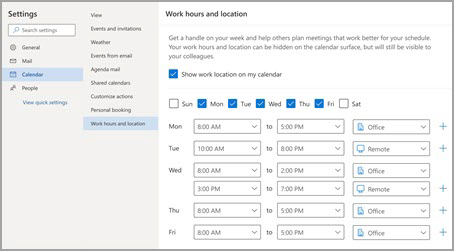
Note: This new setup experience is currently only available in Outlook for the web, but setting up work hours and location will eventually be available in Teams and Outlook for Windows, iOS, Android, and Mac.